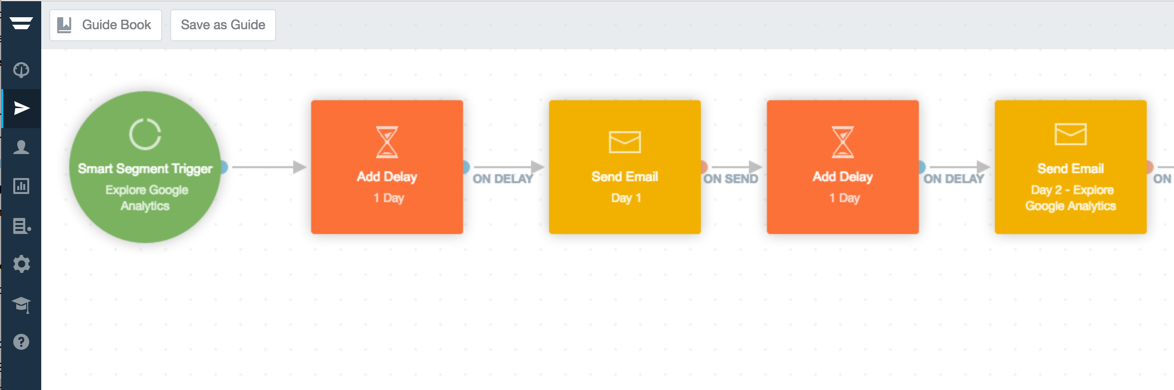Automation tools that will allow you to enjoy your holidays
/In my 17 years in business, one of the biggest sources of stress for me have been those times just before and often during taking some much needed time off.
I know, I know... we need to switch off, but when you are the business you often just can't outsource some of what you do or delegate it to others.
So what are the alternatives?
We live in a 24x7 world, a digital age, so surely there are ways and means to schedule some of our work to continue whilst we are away ( or even to share some of the heavy lifting whilst we are still at work). The answer is YES - there is.
Today I am sharing with you my 3 key go to automation resources to make my life easier.
Later
This is how I post to Instagram. Not only can I schedule posts well into the future, but this tool allows me to hook up linkin.bio for seamless linking to my blog posts, events or courses as well as allowing me to visually plan out how my posts will look in the feed.
I love this tool.
It works both as an APP and from your desktop, making working with it on the go a dream.
How does it post to Instagram?
Well like all applications that 'post' to Instagram, it doesn't really. It sends you an alert that you have a post ready to go, so you can then post it with a few clicks.
There is a forever free plan, with paid plans starting at $9/month. I have the premium plan ($19/month) and believe it is well worth the investment for the time saving and planning benefits.
As you know I batch create all of my social media and content marketing images in 2-3 hour blocks of time about once a month (you can read more about my batching process here). I can then upload the images into the media centre of Later and then drag and drop them into the calendar schedule display. You can also view a preview of how this will look in your mobile feed. It is a great way to sort your images and your overall look inside Instagram.
You can now also upload these images to your Twitter accounts too - which is great because with this method, you can see the images in the twitter stream - not just a link from Instagram if you share from there.
Sendible
My sister business, Big Blue Digital was a long time Hootsuite user, we had been using it for well over 5 years - but 12 months ago we made the switch to Sendible. This is what I also use for the Summit School. I can share posts across multiple Facebook groups, pages and profiles. I can share content across multiple twitter profiles, I can share content inside LinkedIn profiles and company pages and groups, as well as Google+ (not that i do much of that!)
I can also respond to all my comments inside Sendible, including for Instagram. This makes for an incredibly productive way of managing my multiple social media accounts.
People ask me how I do what I do, how I find the time to manage and grow my rather large social footprint - this tool goes a long way to making that happen. I spend time finding appropriate content from quality resources, as well as creating a sizeable amount of my own and then I schedule all of my posts in advance. Whilst this does take time to do, I find that it frees up more time in the long run to focus on other areas of my business as well as being able to spend time engaging with my social community and nurturing potential customers.
It too operates both as an APP and via your desktop.
Why did we change to Sendible?
Cost, Reporting, Interface design as well as some handy features for automating posts and curating content.
Hootsuite, whilst seemingly great and all encompassing in 2010, really has not moved on very much since then and that is a real shame.
I can hook up the RSS feeds of my favourite bloggers and set up a regular cycle of posts to automatically go out, or allow me to review items for posting (I prefer to do the latter). I can also hook up my own blog, the big blue digital blog and my podcast to recycle past content to be shared at regularly intervals. It's a great way to keep your best content alive and give people more opportunity to see it and read it.
Autopilot
As the name says, the aim of the game here is to put your email marketing on Autopilot! Part CRM, part email marketing, part marketing automation but beautifully visual, this is the product I use to automate my email marketing and set up all my marketing automation funnels.
A sample from my explore google analytics training funnel
I am a current Infusionsoft user and whilst yes Infusionsoft is a great platform - it is a hard platform to learn to use properly and it comes with a bigger price tag than many small businesses can justify.
That was the key reason that I started looking for other solutions for the Summit School. Ontraport was one solution, ConvertKit was another.
Autopilot brings together email marketing, a CRM and marketing automation into one tidy bundle that I personally find easy to use. The new addition of the headsup process, to encourage signups to your newsletter is also great.
So why do I choose to use Autopilot?
Because as a proud Aussie, I am thrilled to help champion a great marketing automation and email marketing tool, plus one of our key partners in Big Blue Digital - Accelo (another great Aussie start up) also uses it. I also love the visual interface, the library of customer journeys and the inbuilt templates. Not to mention the helpful blog and free flight school marketing automation training.
PLUS - their on-boarding is actually with them and not via a third party specialist (in the case of say Infusionsoft) so that is very helpful.
Prices start from $20 per month, so if you are ready to give marketing automation a nudge - give this crowd a test run. I am sure you want be disappointed.
So my recent holiday?
All my content marketing, email newsletters, marketing automation and social media strategy continued, seamlessly in my absence.
Now...what else can I automate to share the load?
Tell me your go to tech tools that help with automation and planning for when you are on holidays.
What allows you to drink in the great outdoors without any guilt?